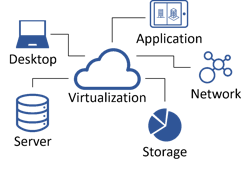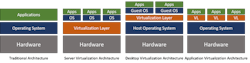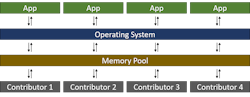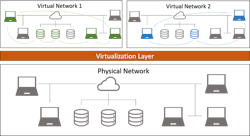It has long been said that adversity drives innovation, and 2020 has seen more than its fair share of challenges around the world and more specifically in manufacturing. One of the greatest obstacles faced in manufacturing and other businesses is the sudden need for working remotely; a need that isn’t going away anytime soon. But this doesn’t have to be a hindrance; rather, it’s an opportunity to rebuild the way people work and collaborate, utilizing the tools and techniques of virtualization.
Virtualization has been around in various forms since the early days of mainframe computers in the 60s and 70s. It’s the practice of creating virtual components, applications, and operating systems within a device such as CPU, drives, and connectors which are created and assigned to physical memory and hardware. Although not always realized, interactions with different forms of virtualization occur every day from cloud services to running Windows programs on a Mac and playing old video games using an emulator. So why not leverage these tools’ potential for the work environment?
There are five key types of virtualization, each of which brings its own unique benefits to the table: Desktop Virtualization, Application Virtualization, Server Virtualization, Storage Virtualization, and Network Virtualization.
Server Virtualization
Server Virtualization is one of the most common forms of virtualization in the workplace. It’s the process of creating multiple virtual servers, each with their own operating system (OS), on a single physical server. A virtualization layer called a hypervisor is installed directly onto the server hardware in place of the operating system. The hypervisor can simulate several virtual versions of the hardware to use as separate virtual servers, each with its own operating system and applications. These servers can work as storage locations or house applications with high performance or memory needs. It even makes backups easier as the entire virtual server can be replicated to a secondary location.
The most common example of virtual servers are cloud servers. Cloud service providers use virtualization to maintain servers, applications, and file storage for many different companies and users in a single server bank. While cloud servers allow for easy remote access this can also be done on local servers to optimize server utilization. Some programs like Autodesk Fusion 360 even have built-in systems for cloud computing which allow the user to run processes on the cloud server rather than requiring local hardware to handle the workload. This means that even without a powerful workstation users still can run advanced manufacturing simulations and studies like Finite Element Analysis (FEA) and generative design.
Desktop Virtualization
Desktop Virtualization is the process of creating a virtual machine (VM). A virtual machine is a virtual workspace with an operating system and simulated hardware. It is accessed through a physical device, such as a computer. The local operating system or host operating system requires a virtualization layer that communicates between the virtual machine and the host operating system to control the inputs, outputs, physical resources, and memory used by the VM and returned to the host.
VMs serve many purposes in business. They are often installed locally and utilized by MAC users for running Windows or Linux operating systems. This allows users to run applications that are only compatible with another operating system. Virtual machines can also be stored on a server, allowing anyone with access to the server to use the VM.
Adding a cloud server allows users to connect remotely to a workstation with far greater physical resources available. This is especially helpful in a remote work environment where the user only has access to a laptop or home computer. The memory and processing power are all managed on the server that the virtual machine is stored on and the connection is only limited by the internet or network connection speed. This translates to increased speed and performance over traditional computers; key manufacturing programs such as Autodesk Navisworks can load large 3D models quicker, and long operations like complex calculations, simulations, and renderings take considerably less time.
Application Virtualization
Application virtualization can be looked at as a condensed virtual machine. It’s an executable file or application that doesn’t include its own operating system; instead, the virtualization layer is designed to communicate directly between the application and host operating system. These applications typically exist in a sandbox that separates them from the host operating system and therefore are not installed like traditional applications and can be run remotely.
These applications are of great benefit to IT and commonly used for company-wide software deployment. They are easy to share and run because they don’t require installation. This also means updating or removing the application only requires replacing or deleting the files which can be stored and accessed from a central server location rather than needing to be on the physical computer.
As a side effect of their disconnected nature, virtual applications tend to be safer than installed applications. They can’t corrupt other applications during the installation process, avoid problems from operating system updates, and can have multiple versions or releases running without interfering with each other.
Storage Virtualization
Storage virtualization is a system that goes back to the time of mainframe computers. While storage virtualization can refer to the allocation of memory resources within a single device among its virtual components, it’s more often used when discussing a memory pool. A memory pool allocates all the physical components and memory of multiple computers or servers to create one large virtual device. By then running virtual machines on top of the memory pool each user has access to a larger shared memory which can be allocated to devices that need more, so no one computer under or over utilizes its memory.
This is particularly useful for design and manufacturing teams that commonly run into problems with over or under utilizing their hardware. If one user requires more processing power or memory the resources can be reallocated to them, especially for processes run outside work hours like backups. The additional unused hardware is pooled to assist with the process.
Network Virtualization
Network virtualization is the creation of a virtual network connection between physical and virtual machines and servers. It’s typically distinguished by two categories: internal and external virtual networks.
External virtual networks are virtual connections implemented over the infrastructure of a physical network. The virtual networks can be used to combine and subdivide physical networks. The users can then interact with the virtual network as if it were a physical network, while the physical network just transfers the data packets. Virtual networks allow for easier access and control, as they can be changed as needed by IT or an administrator without making physical changes, and can provide remote network access.
Internal virtual networks are networks created between virtual machines stored on the same server. This allows for the connections and central storage locations for a group of virtual machines to all be housed on the same server. By connecting to the server, users are able to access all necessary apps and data through the virtual machine and virtual network and collaborate in the virtual environment.
In manufacturing, external networks are typically used, but a combination of the two can be utilized for an even more versatile environment. With a configurable network that can be run across virtual and physical connections, the workstation on the manufacturing floor can be connected to the engineers in the office and working remotely.
By including virtual machines on an internal network, the user can access the same virtual machine or a connected one from a different device or workstation and continue where they left off with all files stored on the network. G-code or programming language in the office can immediately be opened on the shop floor to be used with a Computer Numerical Code (CNC) without the need for a complicated file sharing procedure. And because of the level of control and configurability, each team or even each user could have access to different networks, which can help with security, workflow, and accessibility.
Benefits of Virtualization in Manufacturing
The process of virtualization can seem quite complicated but the benefits are not. Many companies are struggling due to poor network connections and lack of access to workstations. Virtual machines and virtual or cloud servers are some of the most powerful tools to combat the challenges of working remotely. Virtual machines can be assigned as little or as much memory from their server as needed to meet their needs. This means users aren’t limited by their local hardware and can run applications such as CAD software that might be too taxing or slow on their local system. By creating a virtual network the users and virtual machine can then operate as if connected on a local network which improves collaboration, file storage, and user management.
Virtualization can look very different from one company to another and is often most efficient when properly paired with the right systems and applications. To best understand the possibilities, it helps to look at how firms have utilized virtualization.
For example, one company found that working remotely created issues with the speed of their network. The onsite network worked well with a local connection, but accessing it remotely was unreliable and led to long loading times to open and save changes to any designs or documents, as well as the added risk of documents being out of date or accidentally overwritten when multiple users were collaborating on a project. While work could continue like this, albeit slow and inefficient, virtualization could be implemented to resolve these issues.
The solution was to implement Autodesk Vault on an Amazon Web Services cloud server. Autodesk Vault allowed for a file check-out process enabling users to work on files locally and only access the server when checking-in or checking-out files. With Autodesk Vault virtualized on the cloud server, the connection was no longer reliant on the old network connection but instead accessible over any internet connection, eliminating the connection problems inherent with the old system. With this simple change, every remote workstation had equally reliable access to files as those onsite.
In another case, a firm was using Autodesk CFD (Computational Fluid Dynamics) to test the efficiencies of injection mold cooling channels and needed access to their software from remote workstations. Using Workspot virtual machines they were able to access and run the application on virtual desktops from their laptops. To gather meaningful results, the transient heat transfer studies could run anywhere from a few minutes to several hours while the computer processed millions of complex equations.
Running the study on the virtual machine provided even greater processing power. One analysis determined the study was completed at more than twice the speed on the virtual machine as on the laptop. The application didn’t use any local memory or processing power and could easily have run in the background while working on other projects. The use of virtual machines not only provided easy remote access to applications but was a quicker and more efficient use of the engineers’ time.
Virtualization allows for more productive use of resources, better connectivity across a company, and more control of assets. These tools are useful in manufacturing and office environments, and a game-changer in a remote work environment which, when paired together, can completely change the way people work.